Your smartphone or tablet’s home screen isn’t just for apps. You can also pin our HERO website to your home screen for quick access. Here’s how to do it...
Android
Pin our homepage to your Android phone in 2 easy steps:
- Launch Chrome for Android and open our HERO website - https://www.herooutdoors.com.
- Tap the menu button and tap Add to homescreen. You’ll be able to enter a name for our shortcut and then Chrome will add it to your home screen.
Our HERO icon will appear on your home screen like any other app shortcut or widget, so you can drag it around and place it wherever you like. Chrome for Android loads our website as a “web app” when you tap the icon, so it will get its own entry in the app switcher and it won’t have a browser interface getting in the way.
Other popular Android browsers lke Firefox for Android can do this if you tap the menu button, tap the Page option, and tap Add to Home Screen.
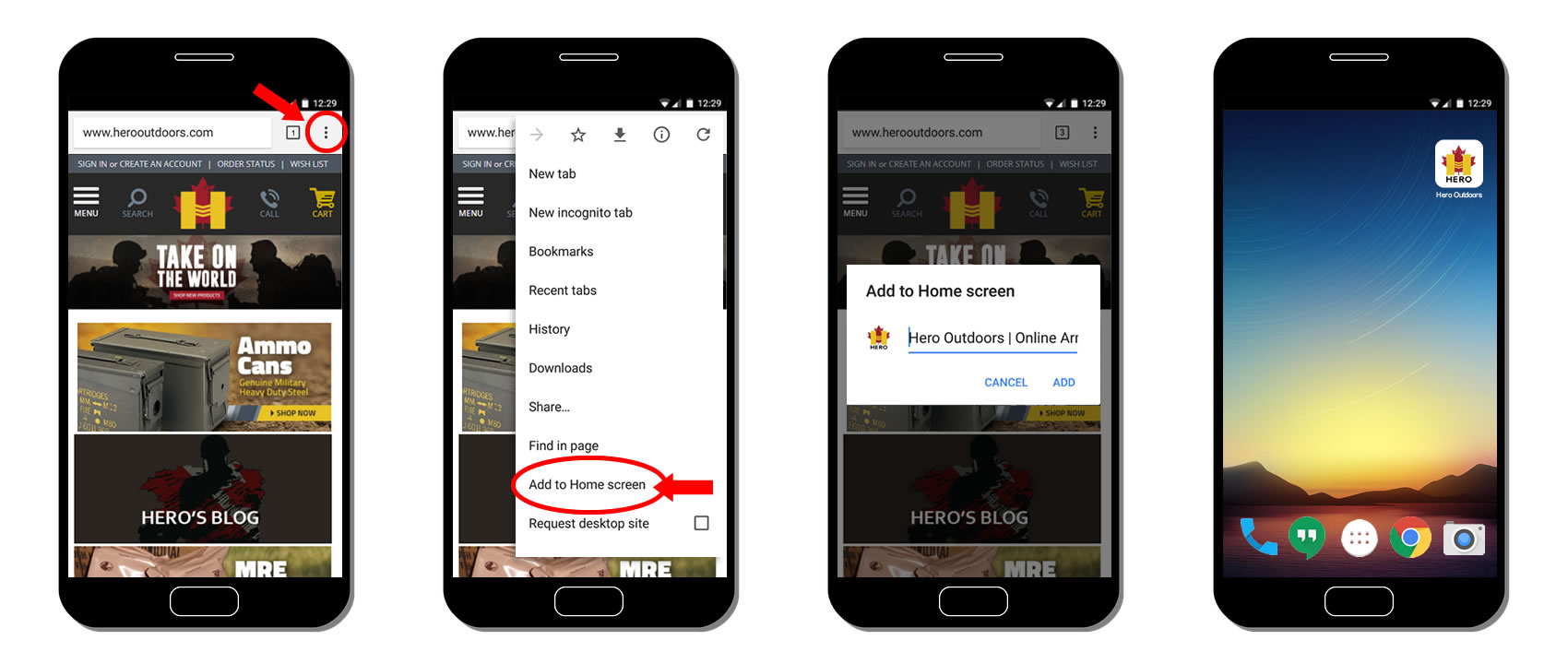
iPhone, iPad, & iPod Touch
Follow these steps to pin our homepage to your iPhone or iPad:
- Launch the Safari browser on Apple’s iOS and navigate to our website https://www.herooutdoors.com.
- Tap the Share button on the browser’s toolbar — it’s the one that looks like a rectangle with an arrow pointing upward. (You can find it on the bar at the top of the screen on an iPad, and on the bar at the bottom of the screen on an iPhone or iPod Touch.)
- Tap the Add to Home Screen icon in the Share menu. (You’ll be prompted to name our shortcut before tapping the Add button.)
Our shortcut can be dragged around and placed anywhere, including in app folders — just like a normal app icon. (To create app folders on iOS, touch-and-drag an app’s icon onto another app’s icon and hold it there for a moment.) When you tap the icon, it will load the website in a normal tab inside the Safari browser app.
Please note that other browsers, like Chrome for iOS, don’t offer this feature. Due the limitations in Apple’s iOS, only Apple’s own Safari browser can do this.

Windows 8, 8.1, RT
Pin our homepage to your Windows 8, 8.1, and RT devices:
- First, open the latest Internet Explorer browser.
- Navigate to our website - https://www.herooutdoors.com and pull up the app bar — either by right-clicking or swiping up from the bottom of your screen and tap the star icon.
- Tap the pin icon, enter a name for our shortcut, and click Pin to Start.
Our HERO website will appear as a tile on your Start screen.
 Sales@herooutdoors.com
Sales@herooutdoors.com
 USD
USD
